MultiDrive is a free, easy-to-use Windows utility for backing up, cloning, and securely erasing drives. It allows users to create full-drive backups in RAW or ZIP format, making data recovery simple and fast.
Designed for both beginners and professionals, MultiDrive offers a clean interface alongside a powerful command-line tool for automation. Users can back up their entire system or external drives in just a few clicks, with real-time speed monitoring and progress graphs.
MultiDrive also supports bit-by-bit disk cloning, letting you transfer your OS, apps, and files to a new HDD or SSD effortlessly. Whether you're upgrading a drive, protecting against failure, or setting up multiple machines, MultiDrive helps you do it reliably. It also includes a pause-and-resume feature for longer tasks, ensuring flexibility during big operations.
With no ads, registration, or hidden costs, MultiDrive is a trusted solution for personal users, technicians, and IT teams alike.



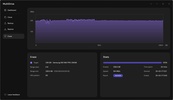


















Comments
I used MultiDrive to erase drives. Powerful and easy to use app.